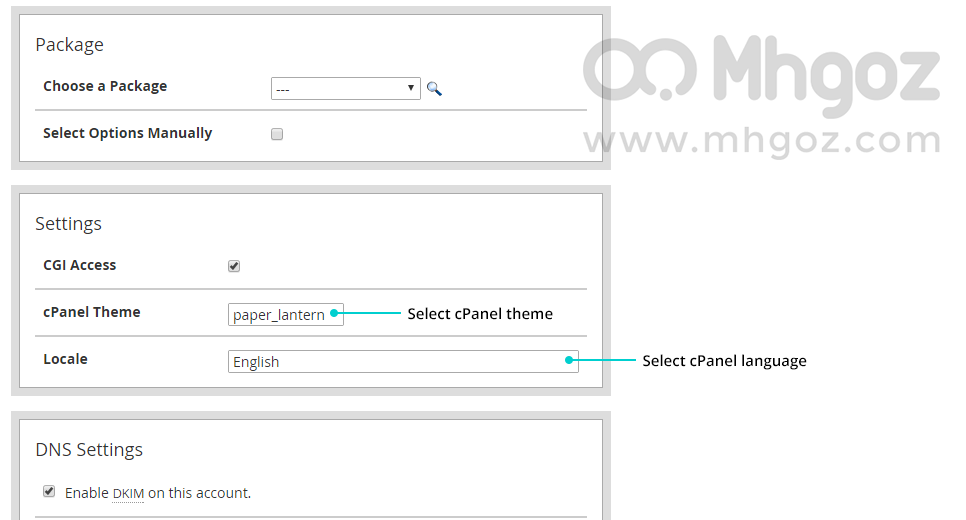1. Login to your server WHM and search for “Create a New Account” from the left list and you will be redirected to account creation page as you see in the following screenshot: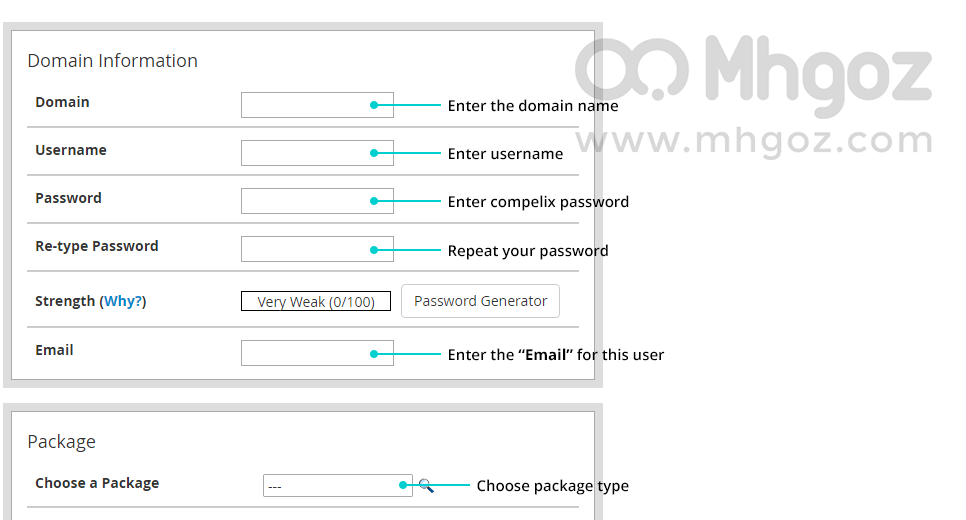
2. Choose the hosting package, cPanel theme and the display language then click on “Create” and you will get confirmation box containing account info.