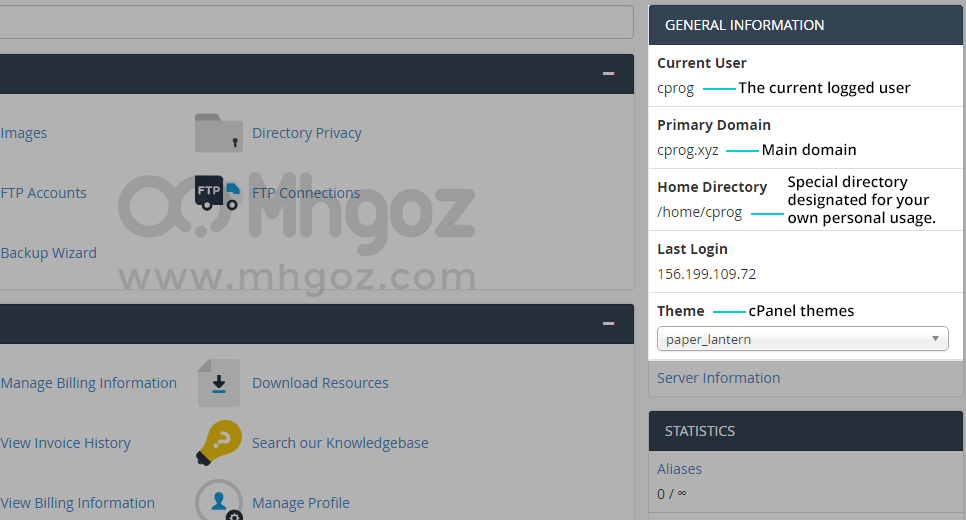How do you can access to your cPanel account?
You will receive a new email contains your website's cPanel login information at the first time you setup and activate the service, You can login through the default cPanel port 2082:
E.g: Yourdomain.com:2082
Your login interface will look like the following screenshot:
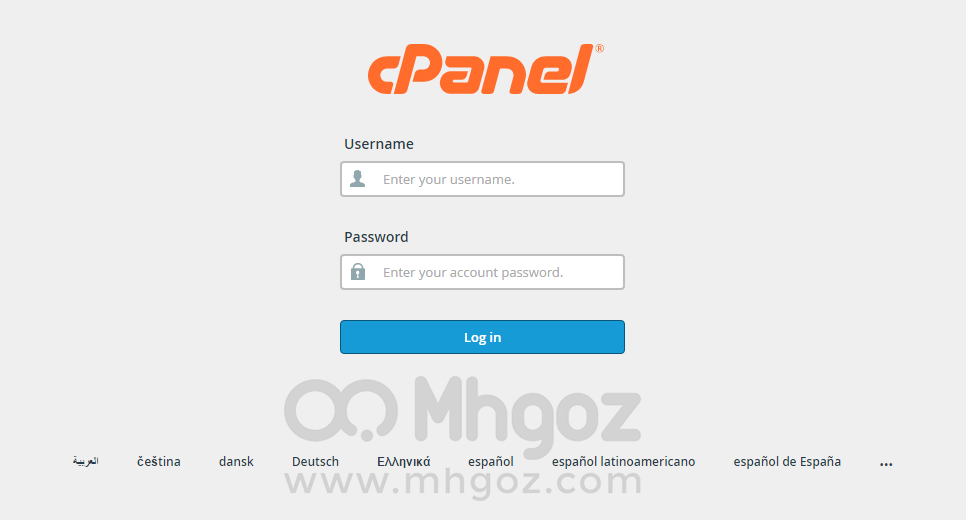
After success login you will be redirected to your control panel and you will find a statistics box on the right side containing general info about your website as you see in the following screenshot: