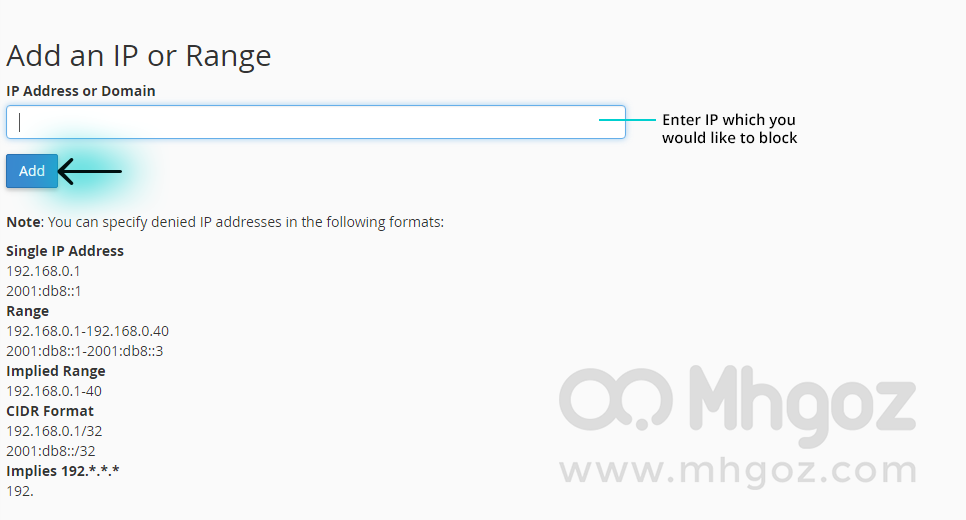1. Login to your cPanel account and search for “Security” section and choose “IP Blocker” as you see in the following screenshot:
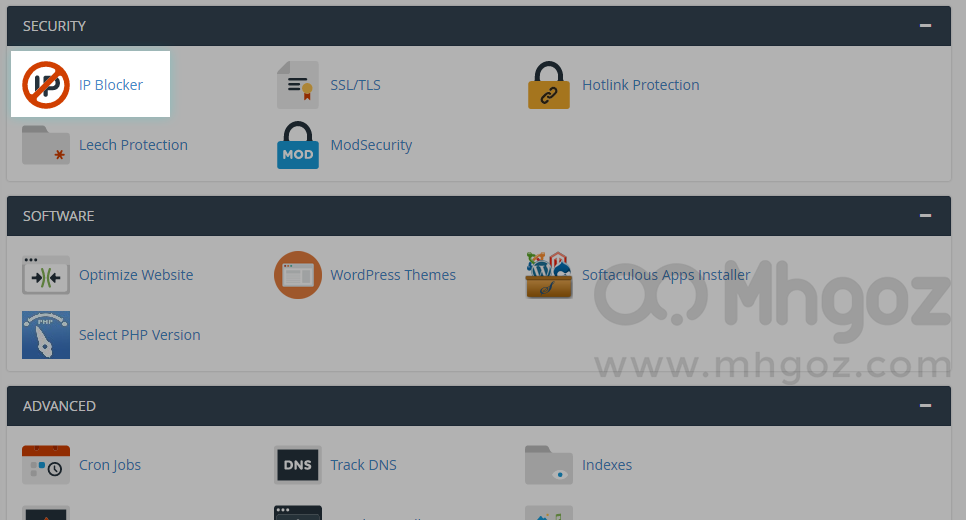
2. Enter the IP address that you want to block from accessing your website then click on “Add” as you see in the following screenshot: