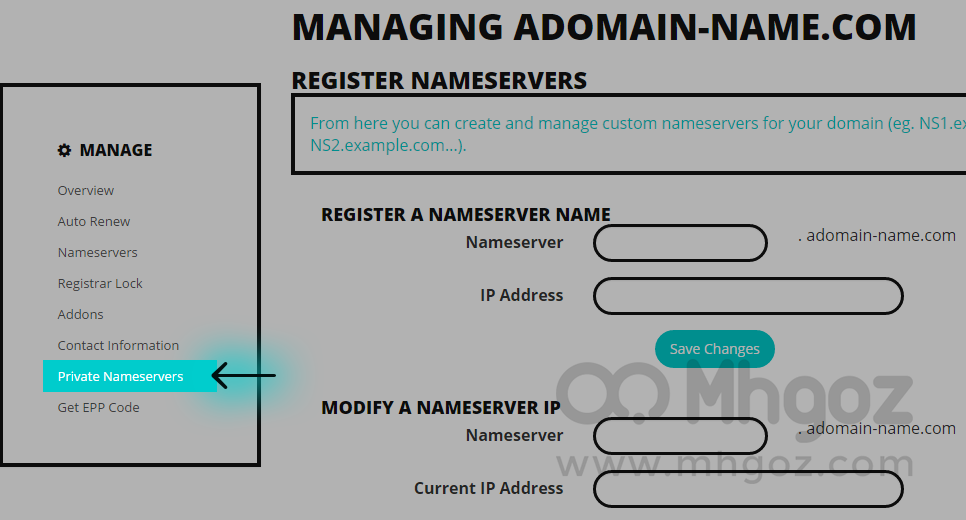- Domains List
This tab contains many options to manage your domains orders on Mhgoz
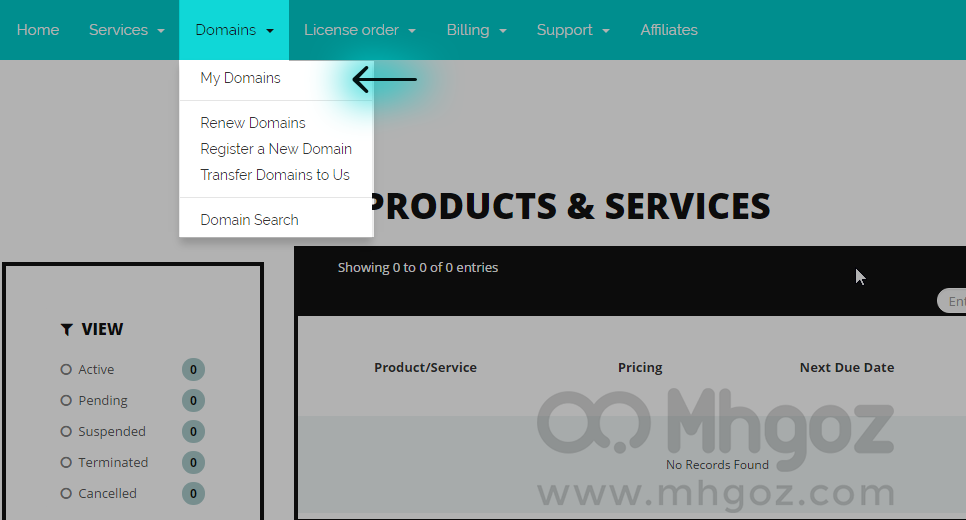
1.Domains
Through that page you can manage your domains on Mhgoz and check registration date, expiration date and domains status.
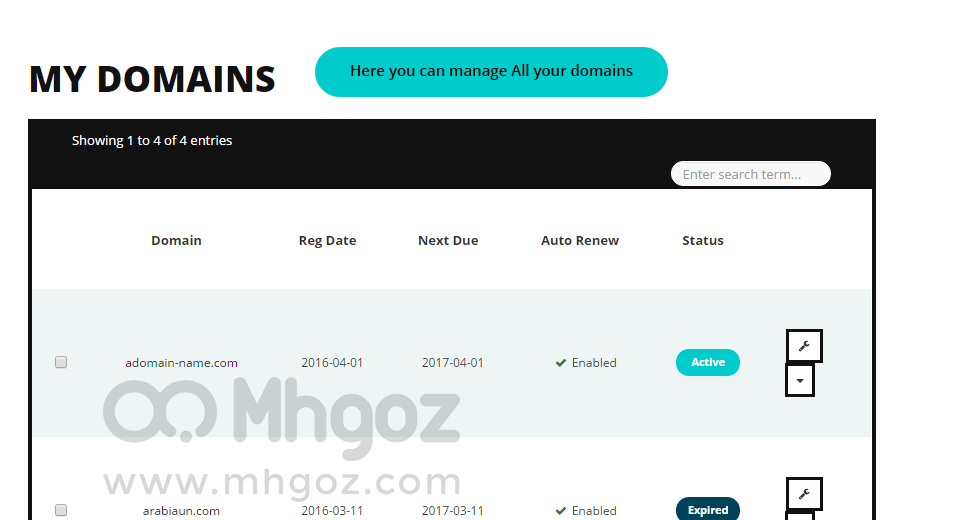
2.Renew Domains
Through that page you can check domains status and how many days left until the next renewal date, also you can make the renewal order through it.

3.Register a New Domain
Through that page you can register a new domain name by following these simple steps, just enter the required domain name then click search button to check if it's avilable for registeration.
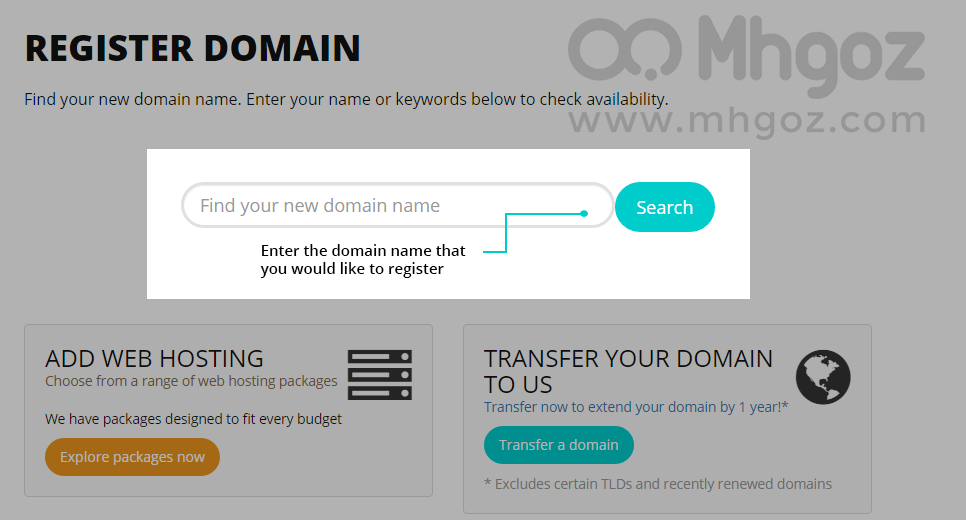
4.Transfer Domain to Us
Through that page you can place domain transfer order from any other registrar to your account on Mhgoz by following these three simple steps:
-
Enter domain name.
-
Enter EPP code.
-
Add to your cart and follow payment process.
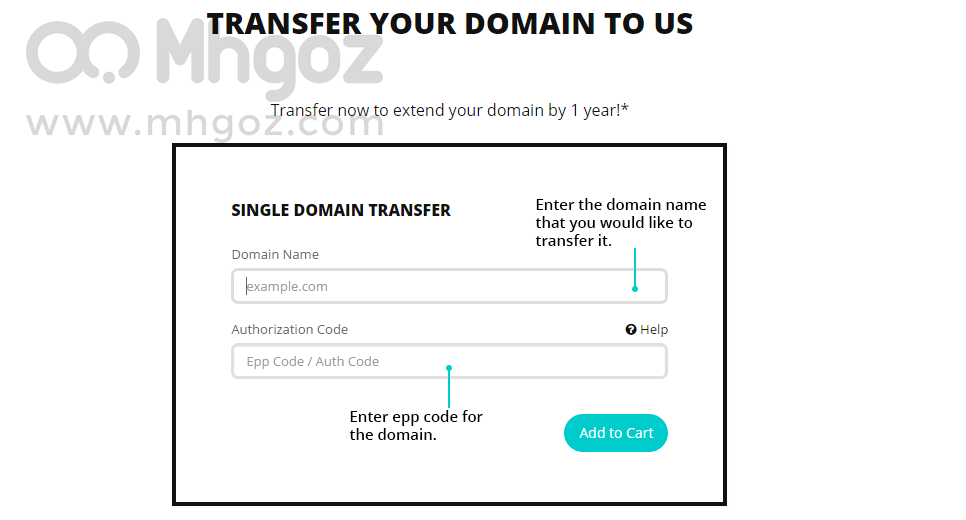
Manage Domains nameservers
You can edit your domain's nameservers on Mhgoz through domains management page by following these simple steps:
-
Click on the arrow next to the domain name that you want to edit.
-
Choose manage nameservers.
-
Enter your data.
-
Save changes.
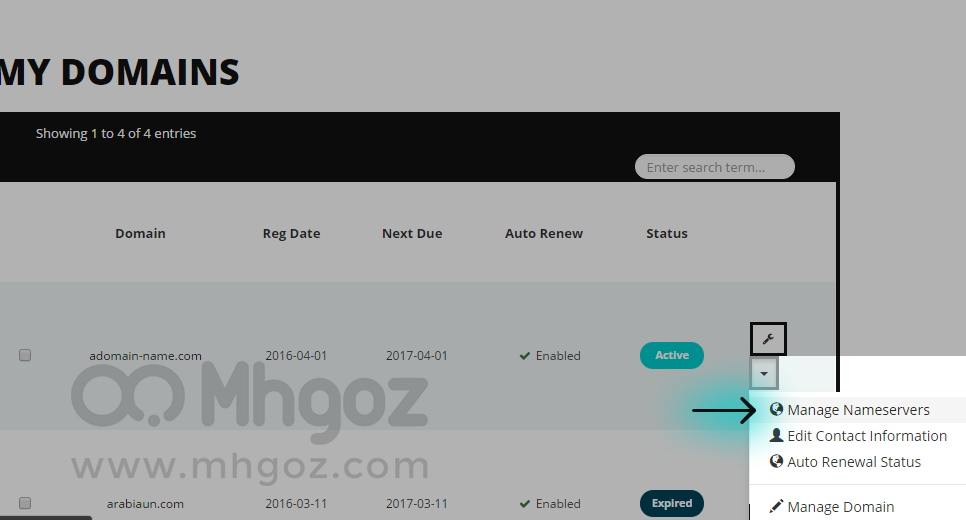
Register nameservers for your domain
If you want to register private nameservers on your domain you can do that by following these simple steps:
-
Go to domain management page on your Mhgoz account.
-
Click on settings symbol next to domain name.
-
Choose private nameservers from the manage list.
-
Enter your nameservers prefix like (ns1 & ns2 ).
-
Enter your server IP.
-
Save changes.