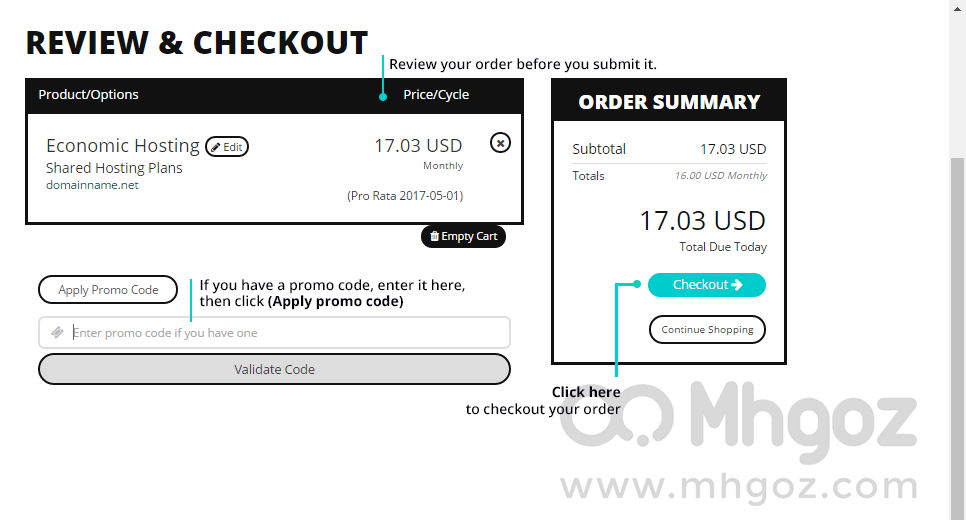1. To order a new service you have to login to your account on Mhgoz then click on services tab located on top menu then choose Order New Service like the following screenshot:
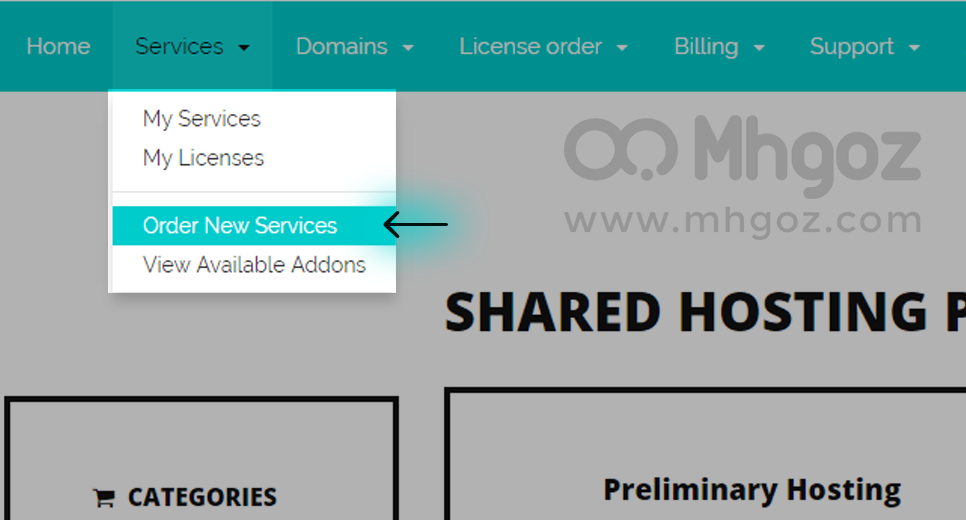
2. Choose the required service from the services list as you see in the following screenshot:
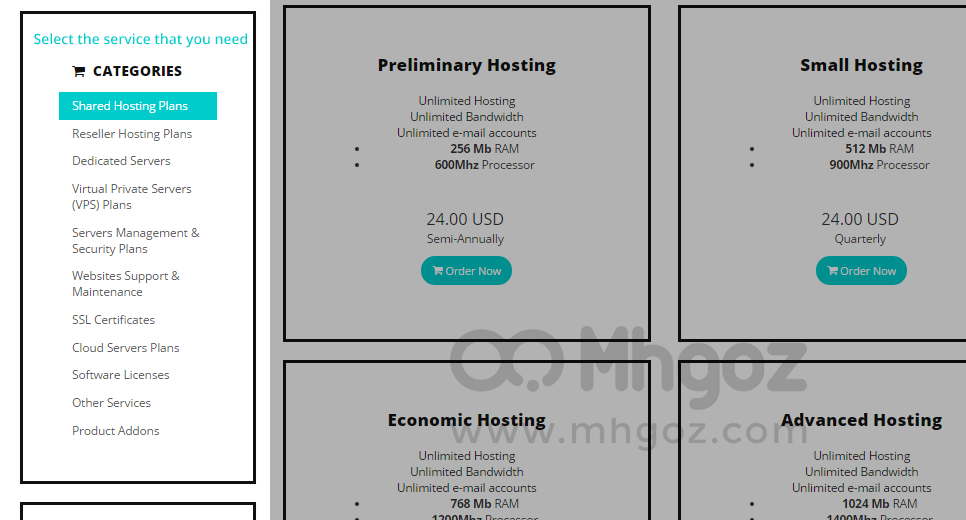
3. Register a new domain also you can transfer your domain to us or enter the domain you have already registered as you see in the following screenshot:
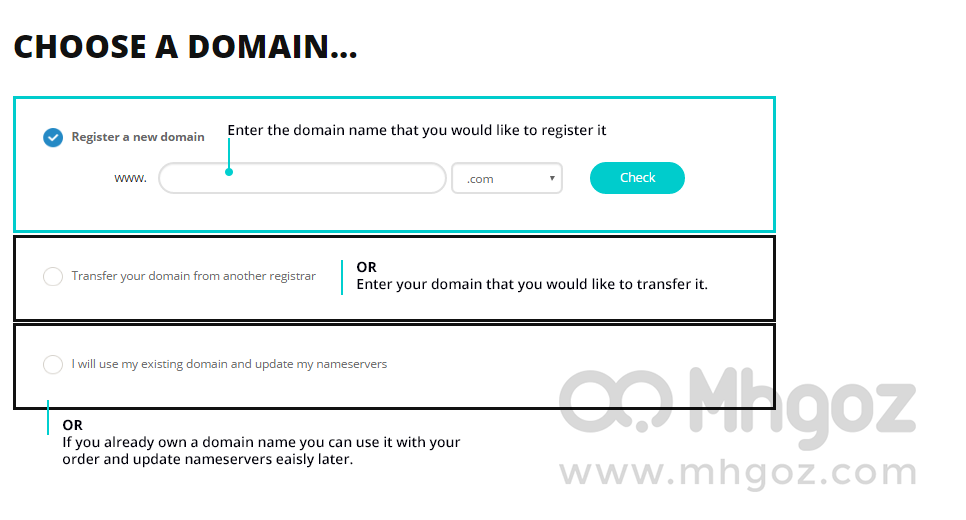
4.Follow the order steps and you will be redirected to order setup page to choose your subscription term then click on continue to pay your invoice as you see in the following screenshot: