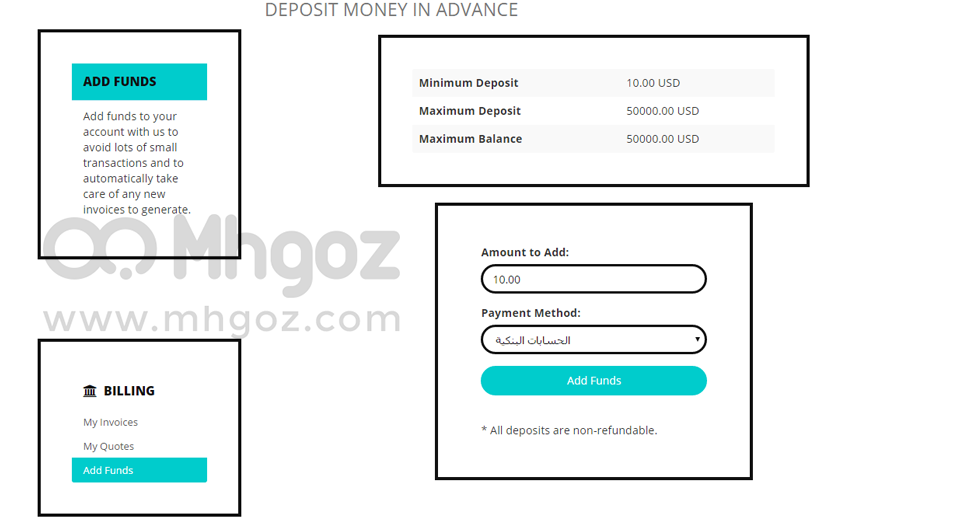1. To manage your account invoices please login to your Mhgoz account then click on “Billing” tqb from the top menu as you see in the following screenshot:
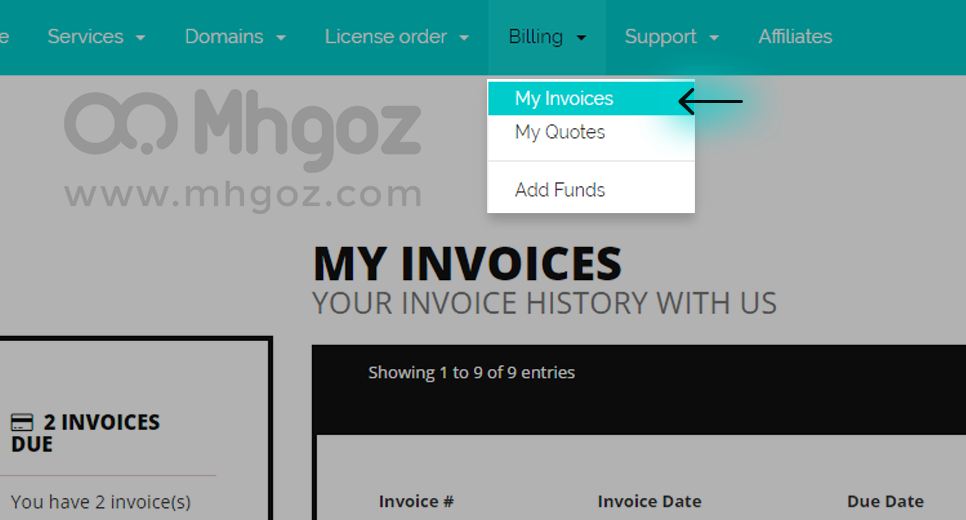
2. To add credits to your account balance please login to your Mhgoz account then click on “Blilling” and choose “Add Funds” as you see in the following screenshot:
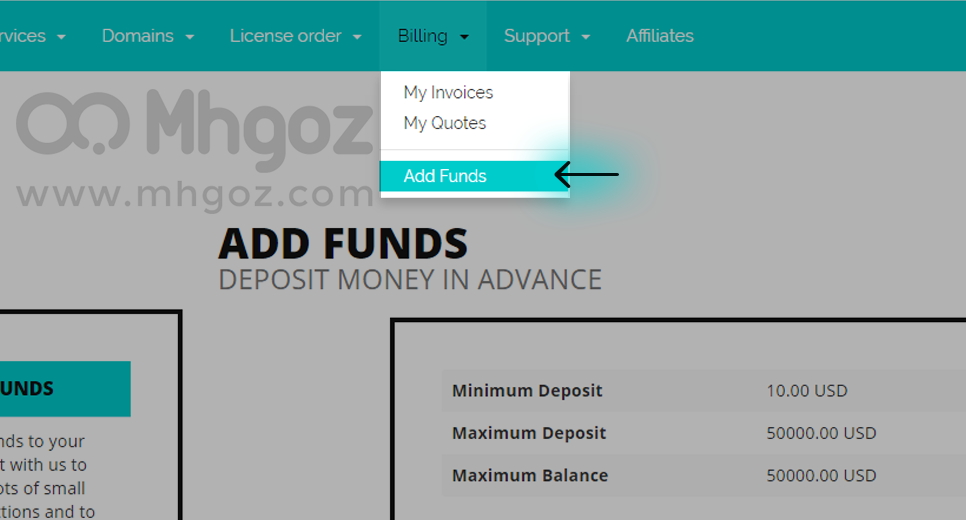
You will be redirected to add funds page so you can manage how much money you want to add and choose your payment method as you see in the following screenshot: