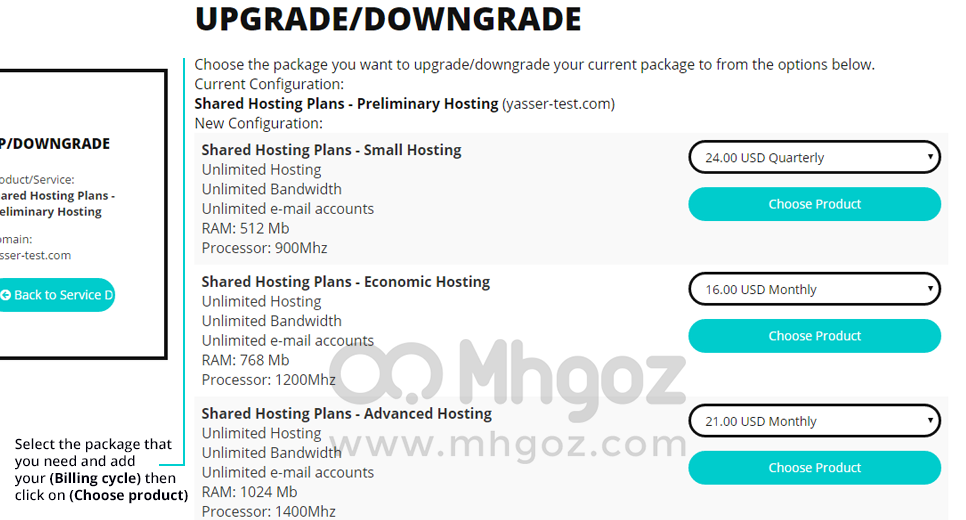1. You can request upgrade any of your services on Mhgoz at any time just login to your account then choose “My services” from services tab on the top menu and you will be redirected you to your services page as you see in the following screenshot:
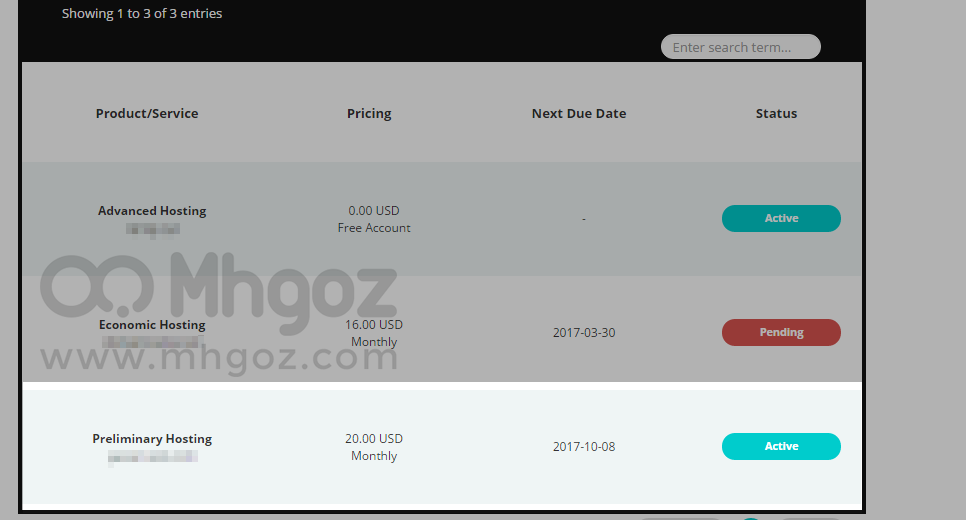
2. Choose the service that you want to Donwgrade/Upgrade from the list then click on Upgrade/Downgrade from the actions list as you see in the following screenshot:
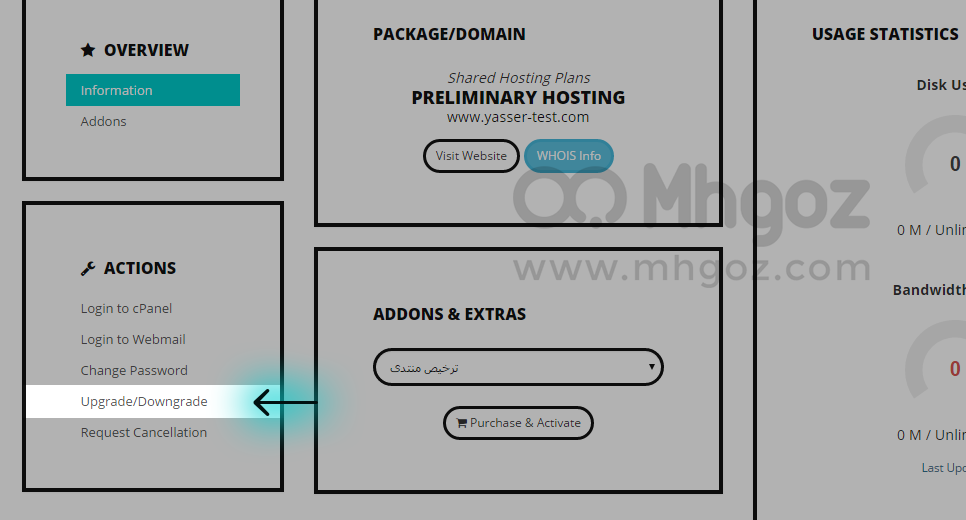
3. Compare the available upgrade/downgrade options and choose the prefered plan then click on “Choose Product” and you will be redirected to payment step as you see in the following screenshot: