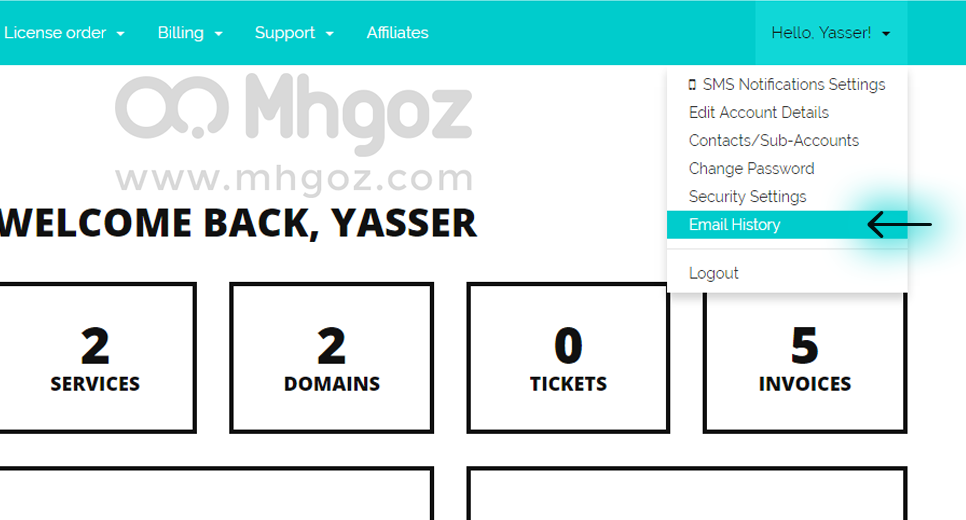1. You can edit your account info by clicking on login tab then choose “Edit account details” as you see in the following screenshot:
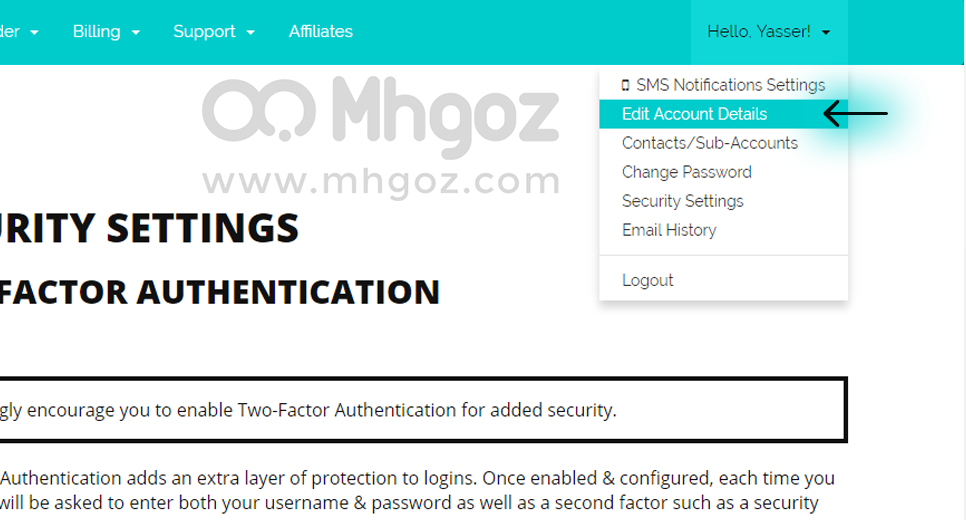
2. You can change your account password by clicking on the login welcome tab then choose “Change password” as you see in the following screenshot:
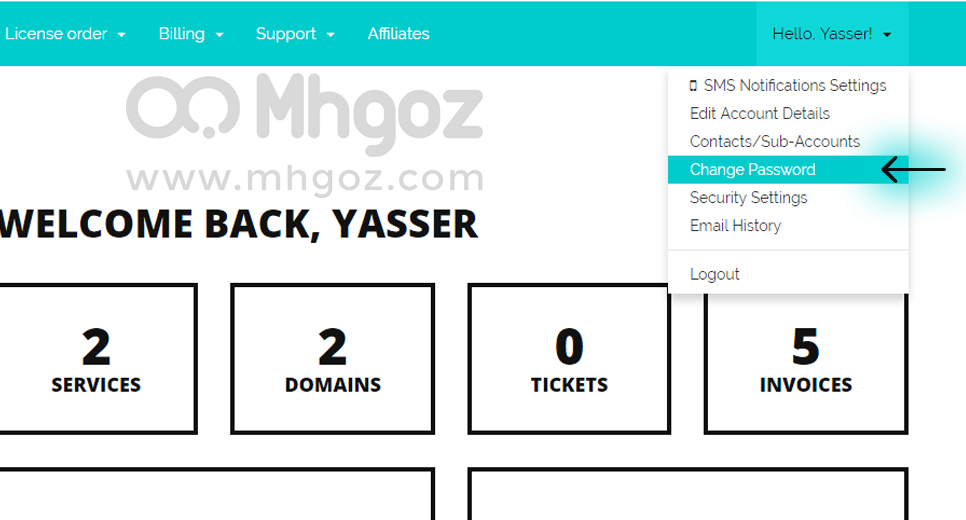
-
Enter your current password.
-
Enter your new password.
-
Confirm your new password again.
-
Save changes.
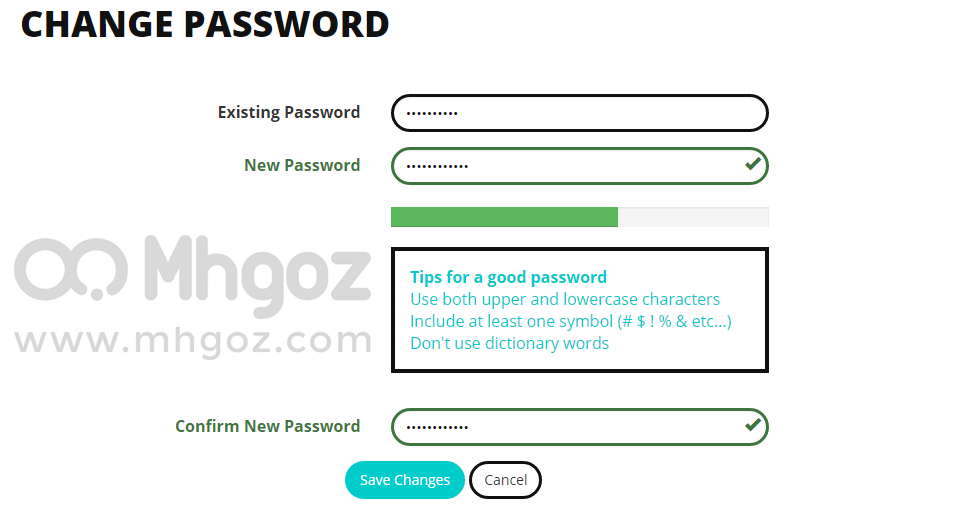
3. You can find any message that we have sent to your email in your Mhgoz account just login to the client area and click on the login welcome tab then choose “Email History” as you see in the following screenshot: