1. Login to your client area on Mhgoz.
2. Open my services page from the top menu.
3. Choose the service that you want to change its password as you see in the following screenshot:
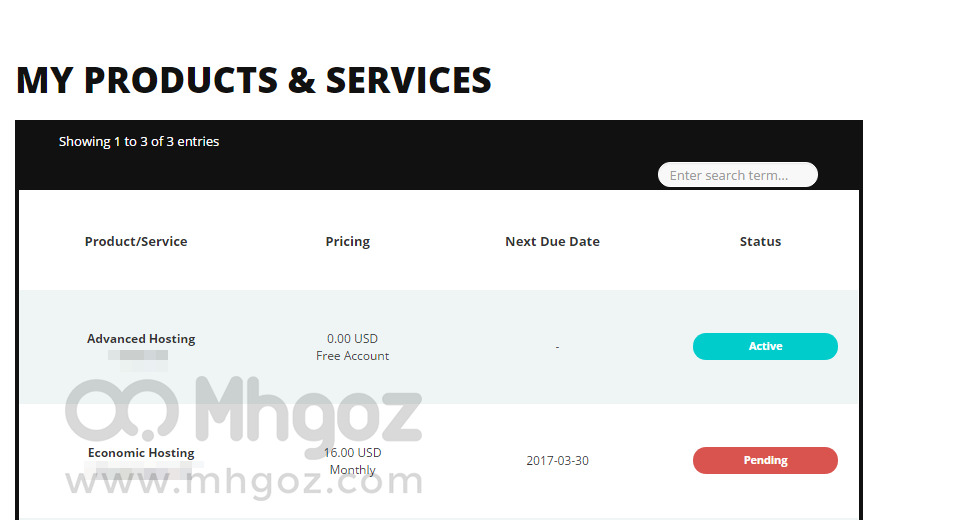
4. Choose “Change password” from the actions menu as you see in the following screenshot:
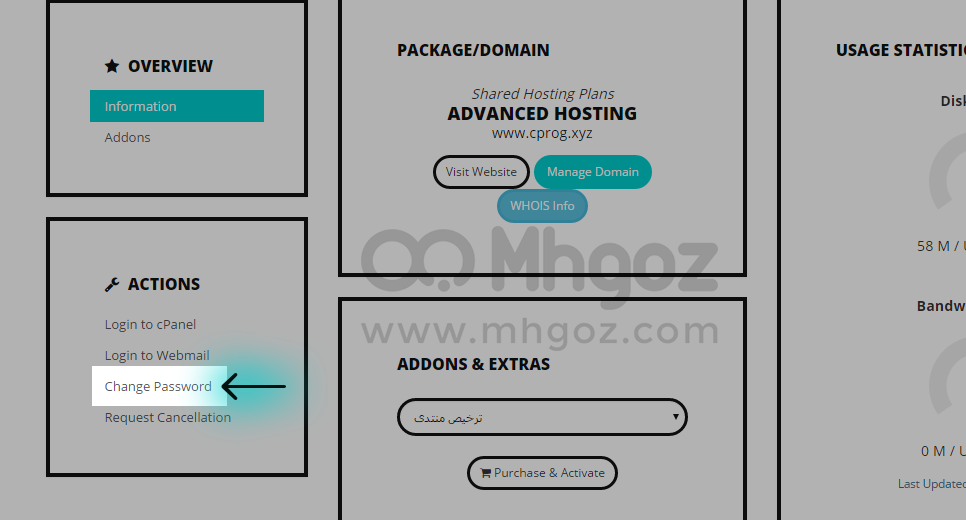
5. Enter your new password and confirm it again then save changes as you see in the following screenshot:
