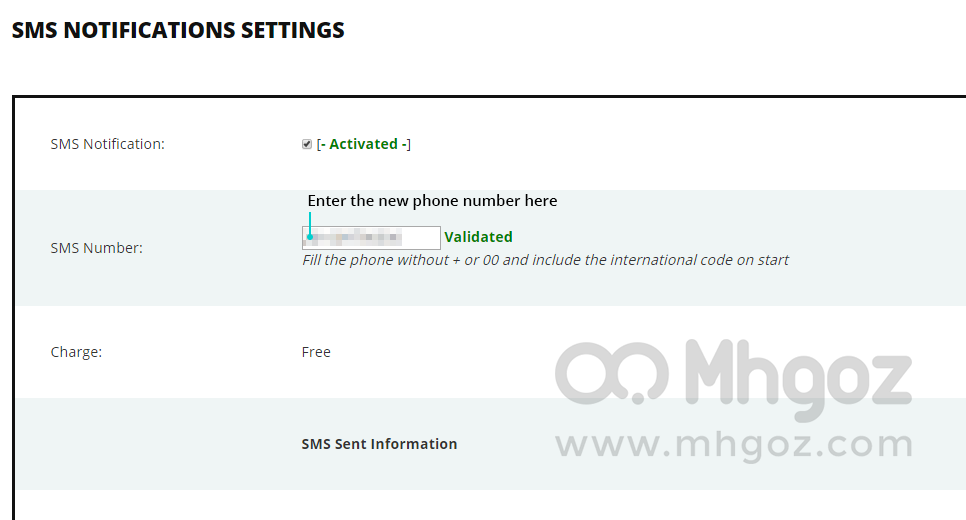You can change your SMS notification number by clicking on the login welcome tab and choose “SMS Notification settings” as you see in the following screenshot:
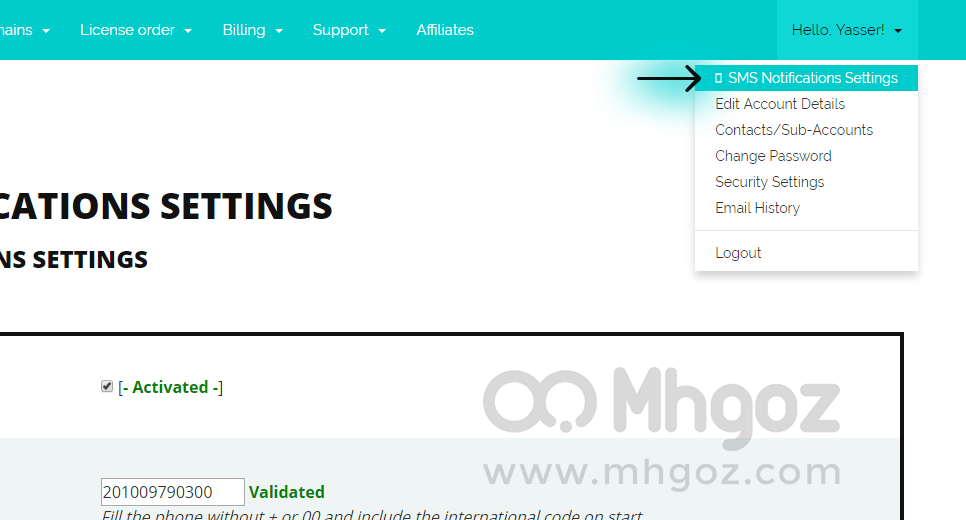
Enter your new number then save changes as you see in the following screenshot: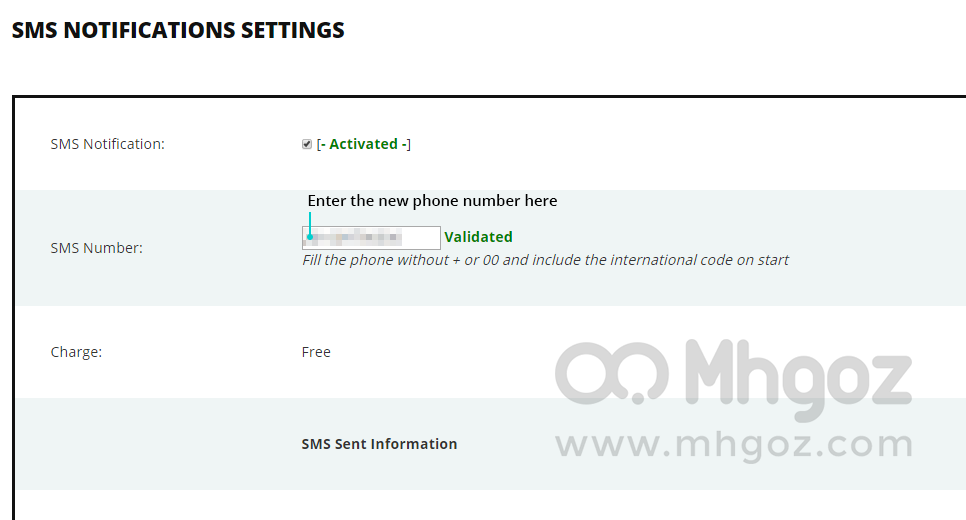
You can change your SMS notification number by clicking on the login welcome tab and choose “SMS Notification settings” as you see in the following screenshot:
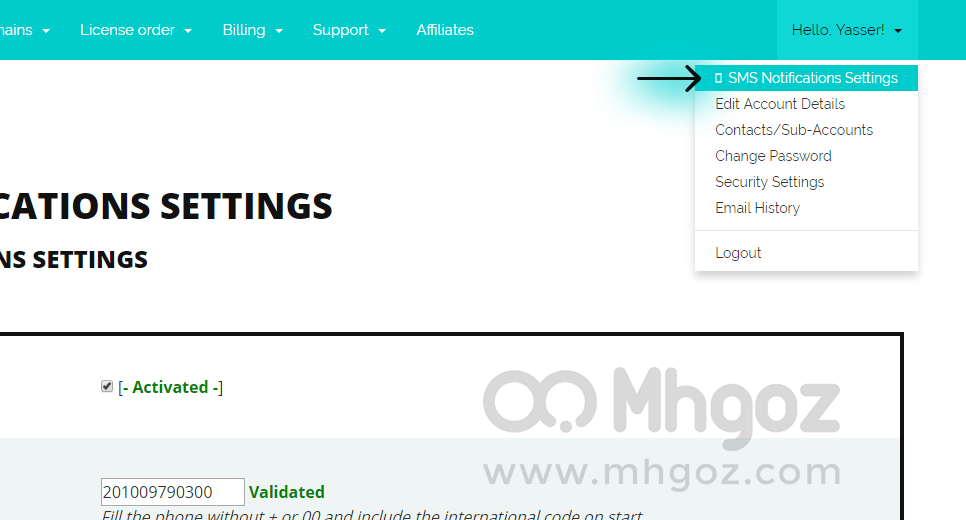
Enter your new number then save changes as you see in the following screenshot: