1. Login to your cPanel account.
2. Search for “Emails” management section then choose “Email Accounts” as you see in the following screenshot:
![]()
3. You will be redirected to Email management page to create a new Email account through it by following these simple steps, just fill the form as you see in the following screenshot:
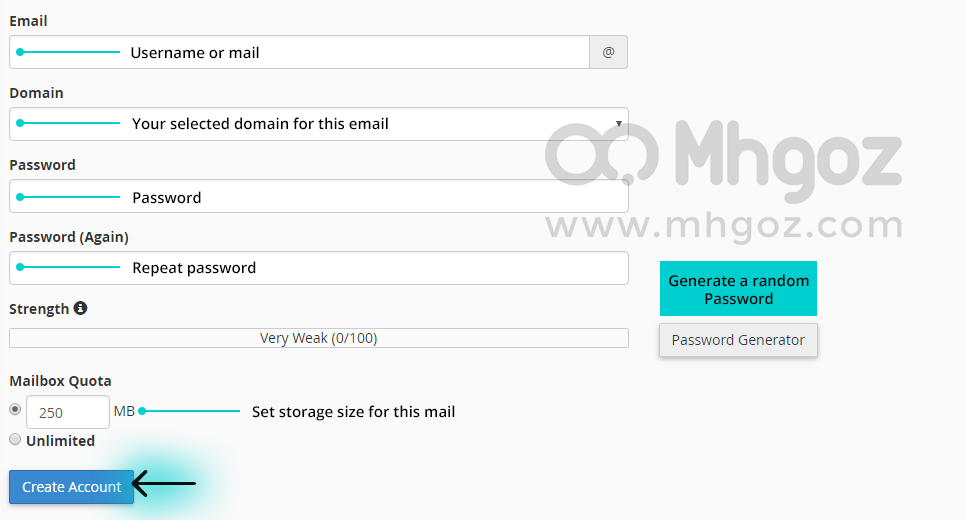
4.Scroll down on the same page to review the current accounts that you have created before and check the available control options for it as you see in the following screenshot:
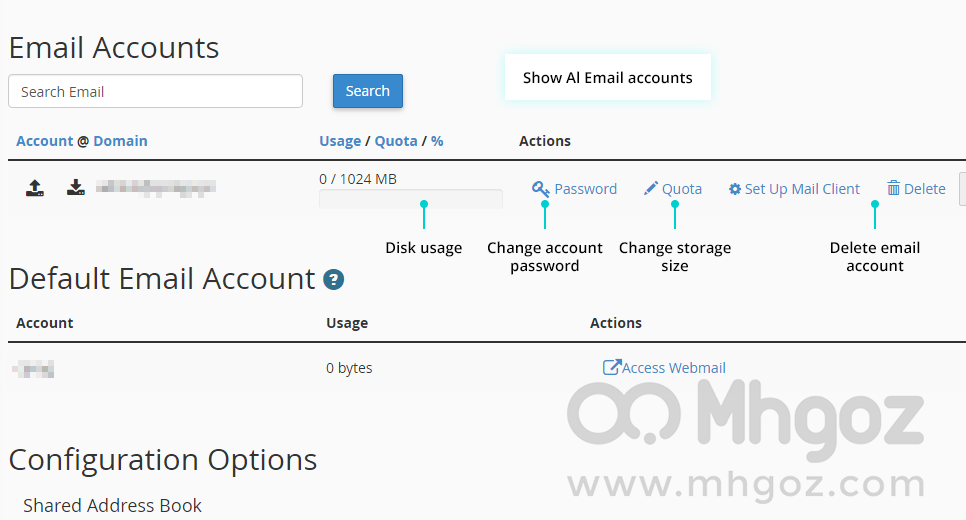
You will find “More” button next to every account which contains control options as you see in the following screenshot:
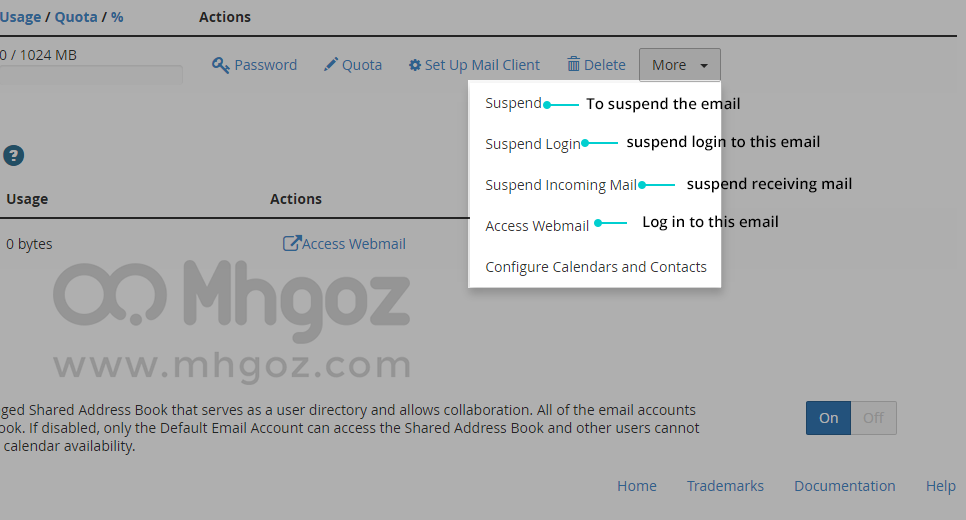
You can always login to your Email accounts through the default webmail port 2095.
E.g: http://www.yourdomain.com:2095/
