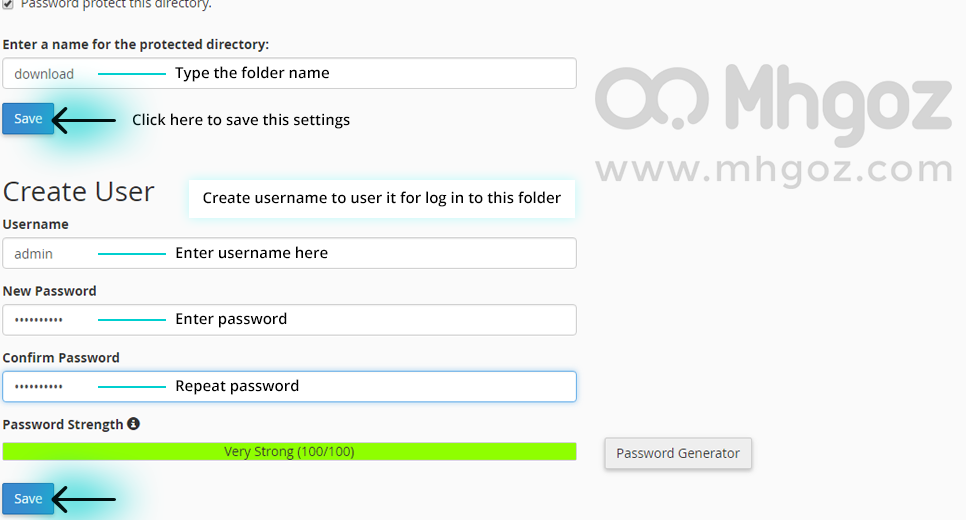What is Directory Privacy ( FireWall )?
- This feature allows you to protect specific directories in your cPanel account's files. If you enable this feature, the system prompts users to log in when they attempt to view the contents of a protected folder.
1. Login to your cPanel account and Choose “Directory Privacy” from “Files” section and you see in the following screenshot:
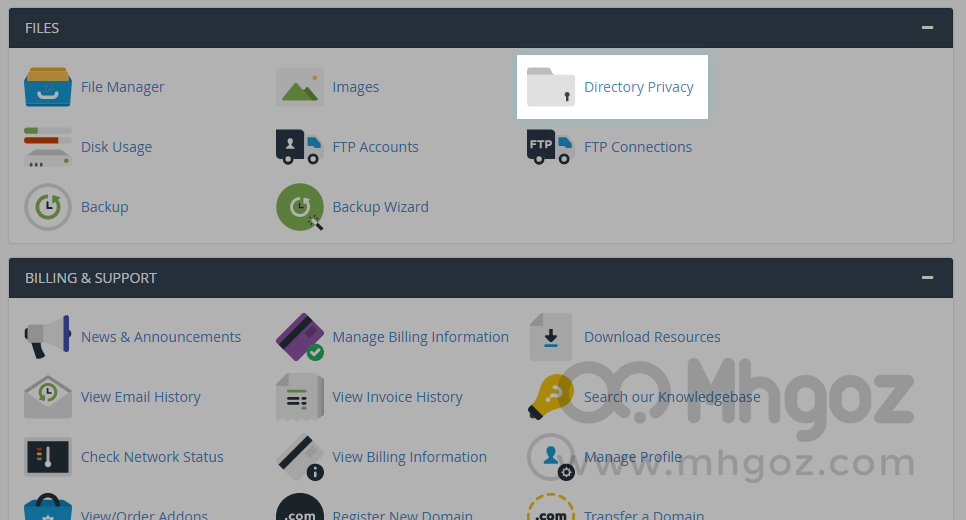
2. You will be redirected to a page containing your website folders and files then you have to click on the “Folder” icon beside “Public_html” to show your website folders and files as you see in the following screenshot:
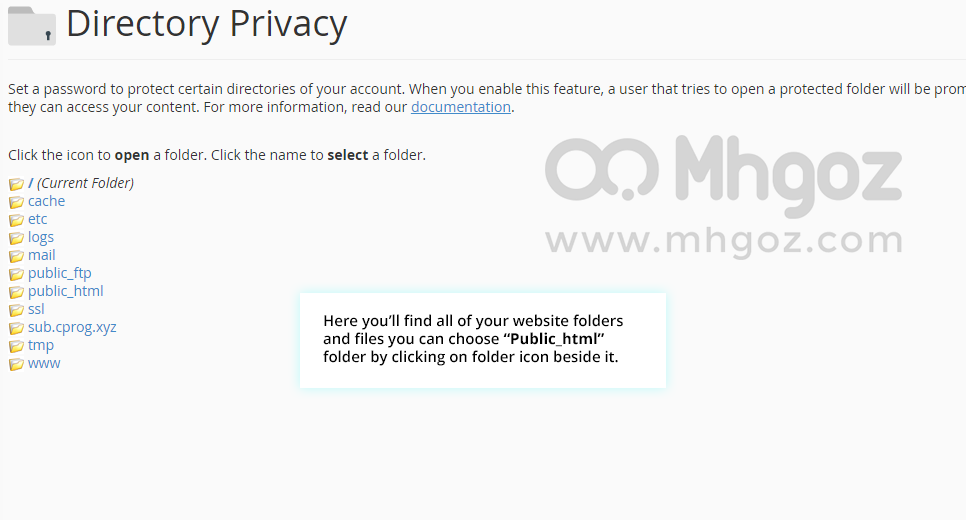
-
You will be redirected to a page containing “Public_html” files you have to choose the folder that you want to apply privacy for it by clicking on it’s name as you see in the following screenshot:
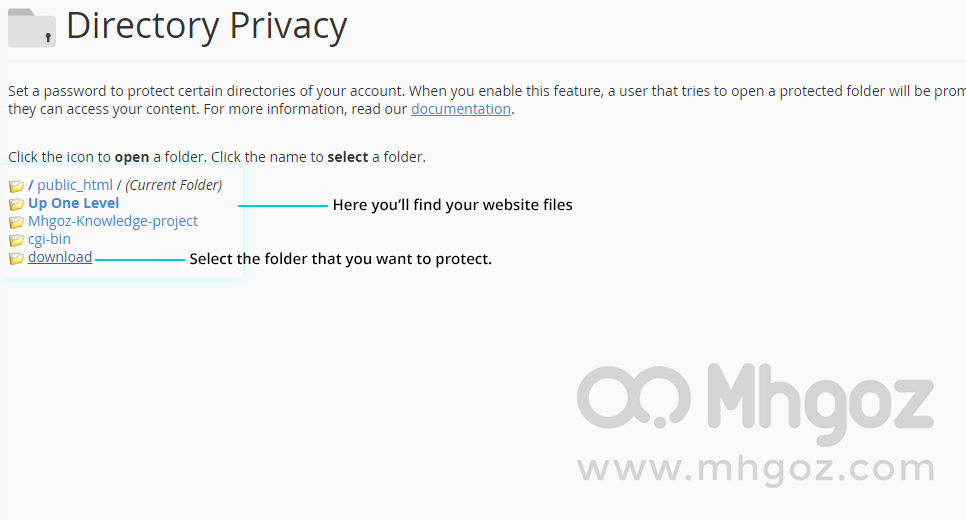
-
You will be redirected to privacy settings page to setup folder protection just fill the required data as you see in the following screenshot: