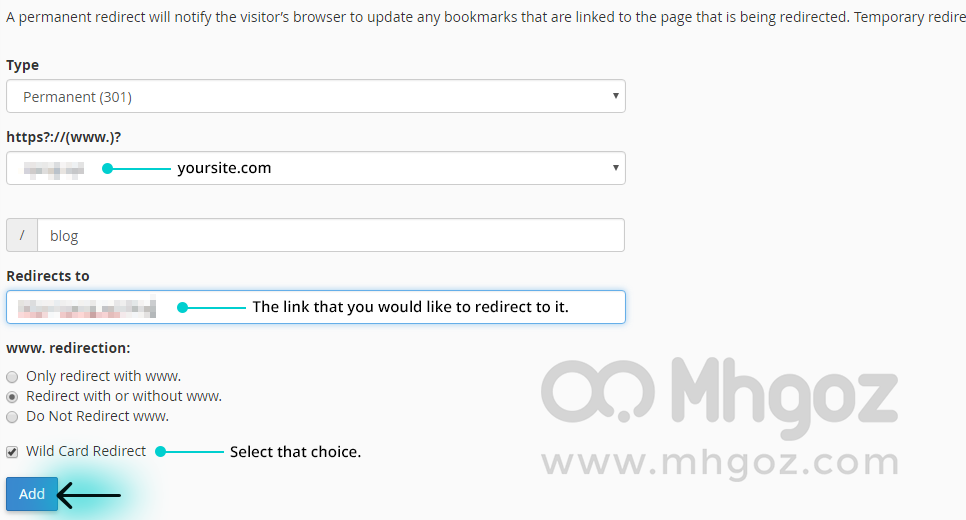1. Login to your cPanel and choose “Redirects” from the “Domains” section as you see in the following screenshot:
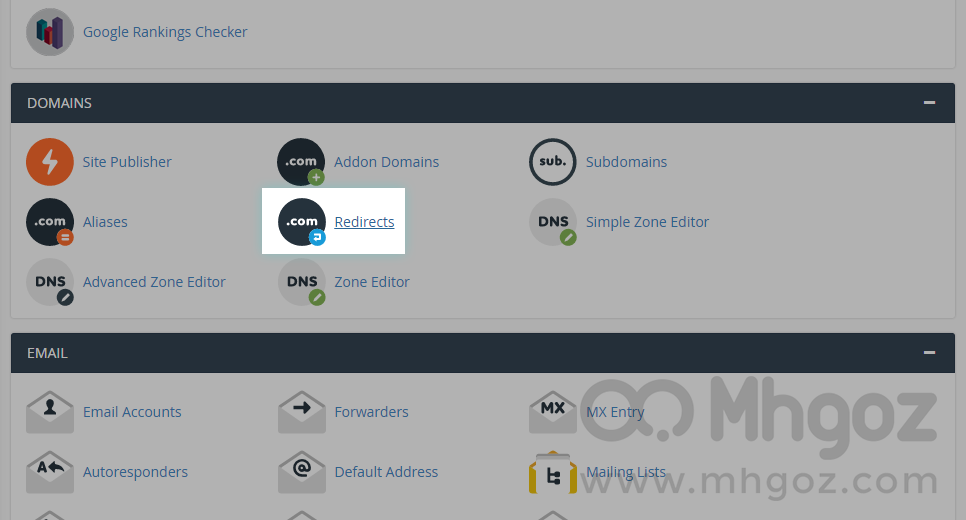
2. You will be redirected to domain redirects settings page just fill the redirect settings and choose if you want to redirect all of your website urls or just specific directory, also you have to choose the redirect type if it will be ( Permanent 301 ) that will allow search spiders to know that’s a permanent redirect to archive your redirect or if it will be ( Temporary 302 ) until you remove it as you see in the following screenshot: