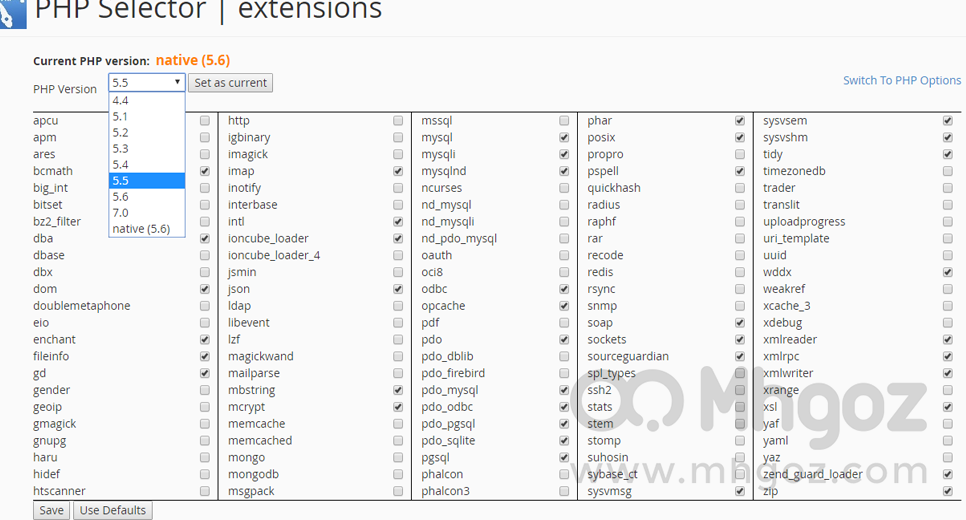Does your site's software require a specific version of PHP?
Don’t worry about this we are here in Mhgoz provide our clients with the ability to set a specific PHP version for their websites by following these simple steps through your cPanel account.
1. Search for “Software” section and choose “Select PHP version” as you see in the following screenshot:
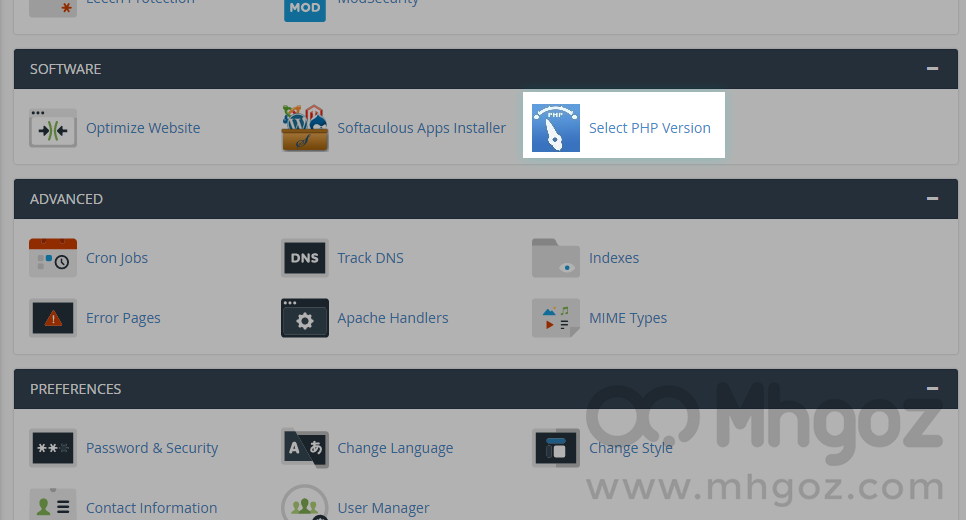
2. Choose your preferred version also you can setup other extensions according to your needs, but this may require more advanced technical knowledge, so please don't activate them randomly.